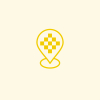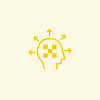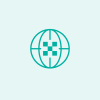Smartphone ABC – Digital Lifes
The video series ‘Smartphone-ABC’ was launched by the former Federal Ministry of Digital and Economic Affairs (BMDW) in cooperation with the association fit4internet. It provides clear background information and step-by-step guidance for digital entrants who want to better understand and use the smartphone more safely. The series consists of a first phase containing basic information and a second phase with further topics.
Phase 1 consists of 10 chapters:
- Chapter I: “Learning to know your smartphone”. An overview of the smartphone and the first personal settings is given here.
- Chapter 2: “The smartphone as a personal organiser”. It discovers different apps in their applications and shows how to use the smartphone as a personal organisational help.
- Chapter 3: ‘With Wi-Fi or mobile data connection to the Internet’. Terms such as “mobile data” and “wi-fi” are easily explained and different ways of connecting the smartphone to the internet are presented.
- Chapter 4: “Search for information on the Internet and evaluate it”. It shows how information can be searched on the internet and gives an overview of where the information found comes from.
- Chapter 5: ‘Adapt smartphone settings individually’. Chapter 5 deals with other settings for the smartphone, such as display, sounds, text input and how to adapt them to personal preferences.
- Chapter 6: ‘Install apps from the internet itself’. It shows how apps will be installed on the smartphone and what needs to be taken into account.
- Chapter 7: ‘Use messaging services such as WhatsApp’. The well-known Messenger WhatsApp is used to learn basic features of messaging services.
- Chapter 8: “Solving banking matters with the smartphone”. Chapter 8 illustrates the functionalities of a bank app and shows how banking transactions are secured through apps.
- Chapter 9: “The smartphone as a navigation aider – travelling by public transport”. Learn how the smartphone can navigate and use public transport.
- Chapter 10: ‘Key basic technical information – short and compact’. Terms from the world of mobile communications and basic technical knowledge are explained in a simplified way.
A brochure is available to read the content: Step by Step into the Digital World (part 1)
For barrier-free access, there is a speaker's text on Digital Worlds: Season 1 (Voiceover)
Phase 2 consists of 5 chapters:
- Chapter 11: ‘Self-organisation with calendars and alarms’. Two functions to support self-organisation will be learned: Calendar for the management of the appointments and the alarm.
- Chapter 12: “Images say more than words: Photographing and the gallery’. The photos with the smartphone and the gallery app with their functionalities will be explained.
- Chapter 13: ‘Message services and group communication’. Different free messaging services and their functionalities for group communication will be presented.
- Chapter 14: ‘Video telephony: telephone with moving image’. Chapter 14 teaches how to use video telephony, a technology where the moving image of the participants in the conversation is transmitted live via the Internet.
- Chapter 15: ‘Understand alerts and use voice control’. Chapter 15 deals with the understanding of notifications by which the smartphone communicates with us. Moreover, it deals with the voice control that can be used to communicate with the smartphone.
A brochure is available to read the content: Step by Step into the Digital World (part 2)
For barrier-free access, there is a speaker's text on Digital Worlds: Season 2 (Voiceover)
Digital skills resource details
The Smartphone ABC is a series of videos with supporting documents for self-learning in two stages. The resource was developed in accordance with the competence model DigComp 2.2. At structured. It consists of a total of 15 videos with transcripts and accompanying brochures.